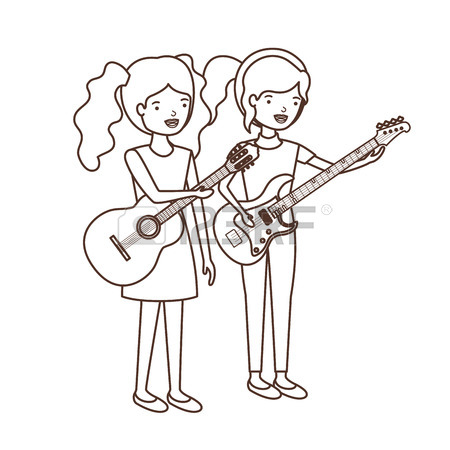Fxpansion BFD2 Manual manuels
Manuels d'utilisation et guides de l'utilisateur pour Accessoires audio Fxpansion BFD2 Manual.
Nous fournissons des manuels en pdf 1 Fxpansion BFD2 Manual à télécharger gratuitement par type de document : Manuel d'utilisateur

Fxpansion BFD2 Manual Manuel d'utilisateur (180 pages)
marque: Fxpansion | Catégorie: Accessoires audio | Taille: 15.71 MB |

Table des matières
Dec 2007
1
Contents
2
Personnel
11
Microphones
12
Load menu
15
Save menu
15
Help menu
15
Transport
17
Beat light
18
Load BFD1
20
2:2 Kit Size
25
32-piece kit
26
Saving kits
30
Kit display
31
Progress bar
38
Vel to Tune
44
Vel to Damp
44
Wait mode
47
Aux channels
54
FX slots
59
3:7 Using FX
64
Sends panel
66
Duration
71
Auto-preview
79
Events
100
Velocity lane
101
Draw tool
103
Select tool
103
Erase tool
104
Mute tool
104
Velocity tool
104
Undo button
104
Merging elements
107
MIDI Mappings
108
Recording modes
108
Metronome button
108
Record lead-in
108
Quantize effect
110
Simplify effect
110
Dynamics effect
110
Swing effect
111
Humanize effects
111
Humanize Timing
111
Drum Track
113
Selecting Parts
116
Export settings
118
8:1 Overview
120
Loading key maps
121
Save Key Map
124
Key labelling
126
Key context menu
127
MIDI event log
127
Clear All Auto
133
Learn mode
133
MIDI note view
135
Parameter
136
Preferences
142
Metronome
149
Synth options
155
Fade preferences
156
Kit Page
159
Tuning the kit
161
11:4 Layering
162
Overview
164
D.CAM FX
164
Approaching EQ
166
Filter Mod
168
Comp Chan
170
Comp Bus
170
Noise Gate
171
Bit Crusher
173
Delay
174
Flanger
175
Chorus
175
RingMod
176
TinCanVerb
176
Plus de produits et de manuels pour Accessoires audio Fxpansion
| Modèles | Type de document |
|---|---|
| BFD2 Expansion Kit |
Manuel d'utilisateur
 FXpansion BFD2 Expansion Kit User Manual,
12 pages
FXpansion BFD2 Expansion Kit User Manual,
12 pages
|
| BFD2 Expansion Pack |
Manuel d'utilisateur
 FXpansion BFD2 Expansion Pack User Manual,
12 pages
FXpansion BFD2 Expansion Pack User Manual,
12 pages
|
| BFD2 JEX Expansion Kit |
Manuel d'utilisateur
 FXpansion BFD2 JEX Expansion Kit User Manual,
1 pages
FXpansion BFD2 JEX Expansion Kit User Manual,
1 pages
|
| Japanese Taiko Percussion |
Manuel d'utilisateur
 FXpansion Japanese Taiko Percussion User Manual,
27 pages
FXpansion Japanese Taiko Percussion User Manual,
27 pages
|
| Grooves for Japanese Taiko Percussion |
Manuel d'utilisateur
 FXpansion Grooves for Japanese Taiko Percussion User Manual,
15 pages
FXpansion Grooves for Japanese Taiko Percussion User Manual,
15 pages
|
| BFD XFL |
Manuel d'utilisateur
 FXpansion BFD XFL User Manual,
16 pages
FXpansion BFD XFL User Manual,
16 pages
|
| DCAM Synth Squad Quick Start Guide |
Manuel d'utilisateur
 FXpansion DCAM Synth Squad Quick Start Guide User Manual,
46 pages
FXpansion DCAM Synth Squad Quick Start Guide User Manual,
46 pages
|
| DCAM Synth Squad Operation Manual |
Manuel d'utilisateur
 FXpansion DCAM Synth Squad Operation Manual User Manual,
110 pages
FXpansion DCAM Synth Squad Operation Manual User Manual,
110 pages
|
| DCAM Synth Squad Quick Start Guide |
Manuel d'utilisateur
 FXpansion DCAM Synth Squad Quick Start Guide User Manual,
48 pages
FXpansion DCAM Synth Squad Quick Start Guide User Manual,
48 pages
|
| BFD2 8BK |
Manuel d'utilisateur
 FXpansion BFD2 8BK User Manual,
24 pages
FXpansion BFD2 8BK User Manual,
24 pages
|
| BFD Eco |
Manuel d'utilisateur
 FXpansion BFD Eco User Manual,
36 pages
FXpansion BFD Eco User Manual,
36 pages
|
| Guru 1.5 |
Manuel d'utilisateur
 FXpansion Guru 1.5 User Manual,
19 pages
FXpansion Guru 1.5 User Manual,
19 pages
|
| GURU 1.5 MIDI implementation |
Manuel d'utilisateur
 FXpansion GURU 1.5 MIDI implementation User Manual,
13 pages
FXpansion GURU 1.5 MIDI implementation User Manual,
13 pages
|
| GURU |
Manuel d'utilisateur
 FXpansion GURU User Manual,
97 pages
FXpansion GURU User Manual,
97 pages
|
| GURU |
Manuel d'utilisateur
 FXpansion GURU Manuel d'utilisation,
92 pages
FXpansion GURU Manuel d'utilisation,
92 pages
|
| GURU |
Manuel d'utilisateur
 FXpansion GURU Benutzerhandbuch,
96 pages
FXpansion GURU Benutzerhandbuch,
96 pages
|
| BFD Deluxe |
Manuel d'utilisateur
 FXpansion BFD Deluxe User Manual,
16 pages
FXpansion BFD Deluxe User Manual,
16 pages
|
| EtchRed |
Manuel d'utilisateur
 FXpansion EtchRed User Manual,
29 pages
FXpansion EtchRed User Manual,
29 pages
|
| DR-008 |
Manuel d'utilisateur
 FXpansion DR-008 User Manual,
32 pages
FXpansion DR-008 User Manual,
32 pages
|
| BFD Jazz & Funk |
Manuel d'utilisateur
 FXpansion BFD Jazz & Funk User Manual,
11 pages
FXpansion BFD Jazz & Funk User Manual,
11 pages
|
Fxpansion appareils